314 lines
11 KiB
Markdown
314 lines
11 KiB
Markdown
|
||
## 项目描述
|
||
|
||
[IofTV-Screen](https://gitee.com/daidaibg/IofTV-Screen/tree/main) 的 Vue3+vite版本,
|
||
|
||
### 与vue2版本对比
|
||
|
||
#### 功能
|
||
|
||
功能采用与vue2版本相同功能
|
||
|
||
因为要与vue2版本相同功能,有些组件不兼容vue3版本,例如:胶囊柱图,数字滚动皆重新封装为组件,整体来说,功能属实相同。根据自己需求选择[vue2](#vue2版本地址)版本与[vue3](#本项目地址 vue3+vite)版本
|
||
|
||
#### 样式
|
||
|
||
进行微调,整体看着更加美观
|
||
|
||
|
||
|
||
- 项目需要全屏展示(按 F11)。
|
||
|
||
- 项目部分区域使用了全局注册方式,增加了打包体积,在实际运用中请使用 **按需引入**。
|
||
|
||
- 项目环境:Vite、Echarts、Npm、Node,axios,mock,vue3。
|
||
|
||
- 请拉取 master 分支的代码,其余分支是开发分支。
|
||
|
||
- 在项目public目录下存放地图数据合集,根据地市编存放。
|
||
|
||
|
||
友情链接:
|
||
|
||
1. [Vue 官方文档](https://cn.vuejs.org/)
|
||
3. [echarts 实例](https://gitee.com/link?target=https%3A%2F%2Fecharts.apache.org%2Fexamples%2Fzh%2Findex.html),[echarts API 文档](https://gitee.com/link?target=https%3A%2F%2Fecharts.apache.org%2Fzh%2Fapi.html%23echarts)
|
||
4. [mock.js官网](http://mockjs.com/examples.html)
|
||
5. [axios官网](https://axios-http.com/)
|
||
|
||
**项目展示**
|
||
|
||
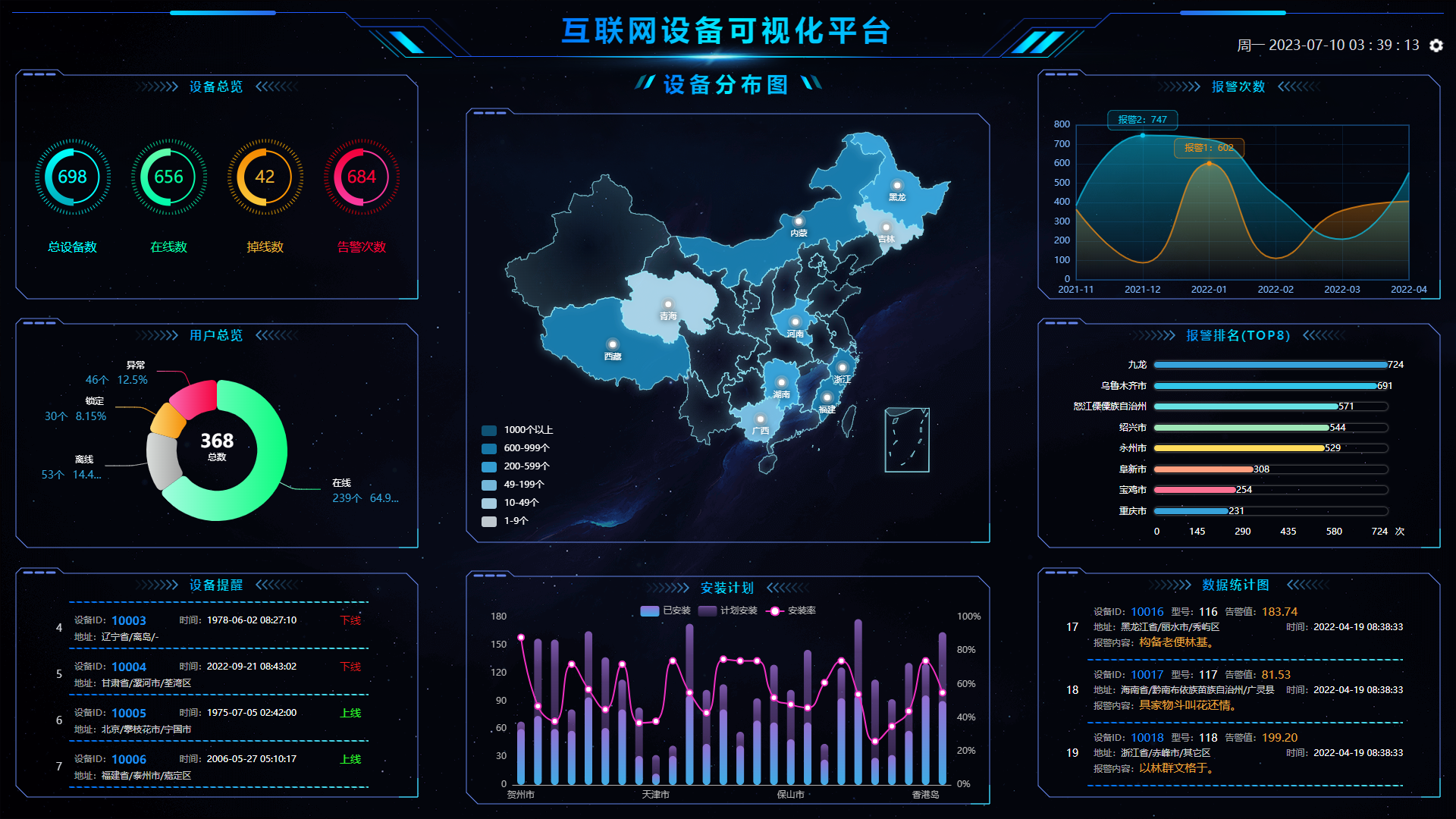
|
||
|
||
### 项目预览地址
|
||
|
||
[https://www.daidaibg.com/bigscreen-vue3](https://www.daidaibg.com/bigscreen-vue3)
|
||
|
||
### 项目仓库地址
|
||
|
||
#### 本项目地址 vue3+vite
|
||
|
||
**github地址**
|
||
|
||
[https://github.com/daidaibg/IofTV-Screen-Vue3](https://github.com/daidaibg/IofTV-Screen-Vue3)
|
||
|
||
**Gitee地址**
|
||
|
||
[https://gitee.com/daidaibg/IofTV-Screen-Vue3](https://gitee.com/daidaibg/IofTV-Screen-Vue3)
|
||
|
||
#### vue2版本地址
|
||
|
||
**github地址**
|
||
|
||
[https://github.com/daidaibg/IofTV-Screen](https://github.com/daidaibg/IofTV-Screen)
|
||
|
||
**Gitee地址**
|
||
|
||
[https://gitee.com/daidaibg/IofTV-Screen](https://gitee.com/daidaibg/IofTV-Screen)
|
||
|
||
|
||
|
||
### 采用自适应组件方式,
|
||
|
||
### 滚动设置,自适应设置
|
||
|
||
项目中可以进行滚动配置,内容是否滚动
|
||
|
||
点击右上角设置按钮
|
||
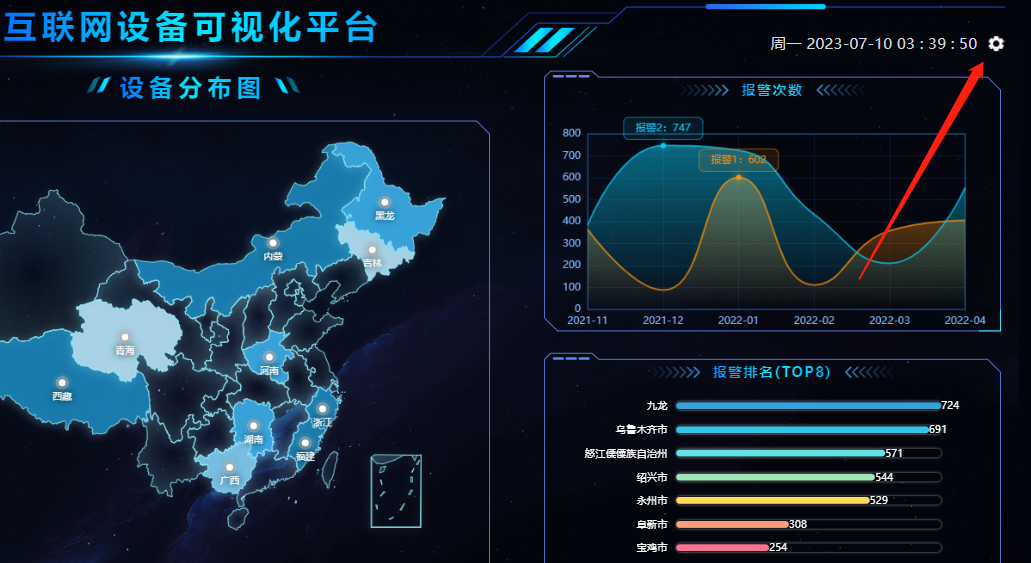
|
||
|
||
|
||
|
||
可以进行以下配置,可以自行代码中进行修改或增加配置
|
||
|
||
|
||
|
||
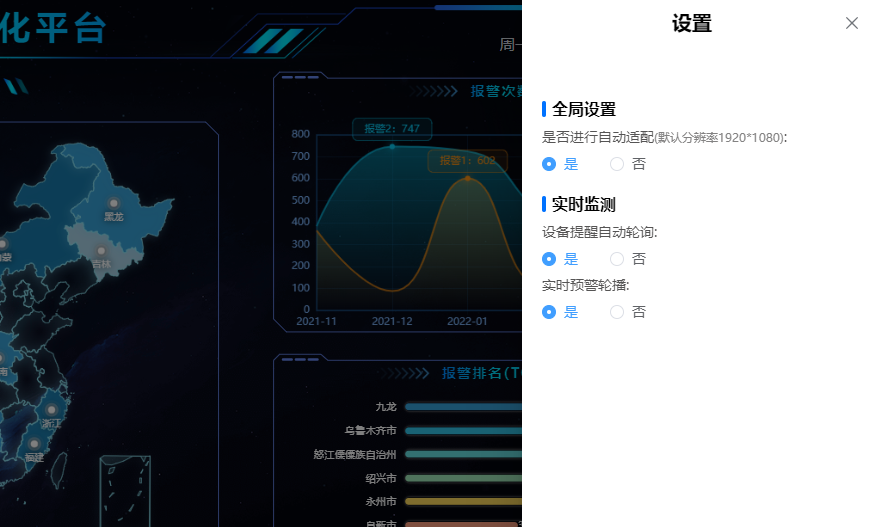
|
||
|
||
|
||
|
||
## 2、主要文件介绍
|
||
|
||
| 文件 | 作用/功能 |
|
||
| ----------------- | ------------------------------------------------------------ |
|
||
| main.js | 主目录文件,引入 Echart/DataV 等文件 |
|
||
| utils | 工具函数与 mixins 函数等 |
|
||
| views/ home.vue | 项目主结构 |
|
||
| views/其余文件 | 界面各个区域组件(按照位置来命名) |
|
||
| assets | 静态资源目录,放置 logo 与背景图片 |
|
||
| assets / css/ | 通用 CSS 文件,全局项目快捷样式调节 |
|
||
| components/echart | 所有 echart 图表(按照位置来命名) |
|
||
| common/... | 全局封装的 ECharts 和 flexible 插件代码(适配屏幕尺寸,可定制化修改) |
|
||
| api/api.js | 接口封装文件 |
|
||
| mock | 模拟数据接口地址 |
|
||
|
||
###
|
||
|
||
## 使用介绍
|
||
|
||
### 安装
|
||
|
||
```npm
|
||
npm install
|
||
```
|
||
### 启动
|
||
|
||
```npm
|
||
npm run dev
|
||
```
|
||
|
||
### 取消mock模拟数据
|
||
|
||
```javascript
|
||
// src\main.ts文件
|
||
把下面两行代码注释掉就可以了。
|
||
import { mockXHR } from "@/mock/index";
|
||
mockXHR()
|
||
```
|
||
|
||
##
|
||
|
||
## 公用组件
|
||
|
||
封装了除面条外个别用到的组件
|
||
|
||
### 自适应缩放组件
|
||
|
||
#### 注意
|
||
|
||
采用Scale方式,会自动给组件父元素添加overflow:hidden
|
||
|
||
#### 使用
|
||
|
||
```vue
|
||
<template>
|
||
<scale-screen width="1920" height="1080">
|
||
<div>
|
||
content
|
||
</div>
|
||
</scale-screen>
|
||
</template>
|
||
|
||
<script>
|
||
import ScaleScreen from 'scale-screen'
|
||
|
||
export default {
|
||
name:'Demo',
|
||
components:{
|
||
VScaleScreen
|
||
}
|
||
}
|
||
</script>
|
||
```
|
||
|
||
#### API
|
||
|
||
| 属性 | 说明 | 类型 | 默认值 |
|
||
| ------------ | ------------------------------------------------------------ | -------------------------------- | ------ |
|
||
| selfAdaption | 是否进行自适应 | Boolean | true |
|
||
| width | 大屏宽度 | `Number` or `String` | 1920 |
|
||
| height | 大屏高度 | `Number` or `String` | 1080 |
|
||
| autoScale | 自适应配置,配置为boolean类型时,为启动或者关闭自适应,配置为对象时,若x为true,x轴产生边距,y为true时,y轴产生边距,启用fullScreen时此配置失效 | Boolean or {x:boolean,y:boolean} | true |
|
||
| delay | 窗口变化防抖延迟时间 | Number | 500 |
|
||
| fullScreen | 全屏自适应,启用此配置项时会存在拉伸效果,同时autoScale失效,非必要情况下不建议开启 | Boolean | false |
|
||
| boxStyle | 修改容器样式,如居中展示时侧边背景色,符合Vue双向绑定style标准格式 | Object | null |
|
||
| wrapperStyle | 修改自适应区域样式,符合Vue双向绑定style标准格式 | Object | null |
|
||
|
||
|
||
### 外边框
|
||
|
||
因为我的项目外边框几乎一样,还有title,所以封装了此组件。
|
||
|
||
根据自己需求更改,更换外边框(src\components\item-wrap\item-wrap.vue)下更换。
|
||
|
||
```vue
|
||
<ItemWrap
|
||
title="我是title"
|
||
>
|
||
<div>我是谁?</div>
|
||
</ItemWrap>
|
||
```
|
||
|
||
| 参数 | 描述 | 默认值 | 类型 | 可选值 |
|
||
| :---: | :--: | :----: | :----: | :----: |
|
||
| title | 标头 | - | string | - |
|
||
|
||
### CountUp 数字滚动
|
||
|
||
以下属性同 coutup.js 配置项(same as countup.js properties)
|
||
|
||
#### Props
|
||
|
||
| Name | Type | Default | Description |
|
||
| -------- | ---------------- | ------- | ------------------------------------------------------------ |
|
||
| endVal | Number \| String | - | 结束值 |
|
||
| startVal | Number \| String | 0 | 起始值 |
|
||
| duration | Number | 2.5 | 动画时长,单位:秒 |
|
||
| options | Object | - | [countUp.js](https://github.com/inorganik/countUp.js) options 配置项 |
|
||
|
||
以下为组件特有属性(extension properties)
|
||
|
||
| Name | Type | Default | Description |
|
||
| -------- | ----------------- | ------- | ----------------------------- |
|
||
| autoplay | Boolean | true | 是否自动计数 |
|
||
| loop | Boolean \| Number | false | 循环次数,有限次数 / 无限循环 |
|
||
| delay | Number | 0 | loop 循环的间隔时间,单位:秒 |
|
||
|
||
#### 插槽(slots)
|
||
|
||
| Name | Description |
|
||
| ------ | ----------- |
|
||
| prefix | 前缀 |
|
||
| suffix | 后缀 |
|
||
|
||
#### 事件(Events)
|
||
|
||
| Name | Description | return |
|
||
| --------- | -------------------------- | ------------ |
|
||
| @init | CountUp 实例初始化完成触发 | CountUp 实例 |
|
||
| @finished | 计数结束时触发 | - |
|
||
|
||
#### countup.js 配置项说明
|
||
```ts
|
||
interface CountUpOptions {
|
||
startVal?: number // number to start at (0) 开始数值,默认 0
|
||
decimalPlaces?: number // number of decimal places (0) 小数点 位数
|
||
duration?: number // animation duration in seconds (2) 动画时长
|
||
useGrouping?: boolean // example: 1,000 vs 1000 (true) 是否使用千分位
|
||
useEasing?: boolean // ease animation (true) 是否开启动画过渡,默认动画函数为easeOutExpo
|
||
smartEasingThreshold?: number // smooth easing for large numbers above this if useEasing (999)
|
||
smartEasingAmount?: number // amount to be eased for numbers above threshold (333)
|
||
separator?: string // grouping separator (',') 千分位分隔符
|
||
decimal?: string // decimal ('.') 小数点分隔符
|
||
// easingFn: easing function for animation (easeOutExpo) 动画函数
|
||
easingFn?: (t: number, b: number, c: number, d: number) => number
|
||
formattingFn?: (n: number) => string // this function formats result 格式化结果
|
||
prefix?: string // text prepended to result 数值前缀
|
||
suffix?: string // text appended to result 数值后缀
|
||
numerals?: string[] // numeral glyph substitution 数字符号替换 0 - 9,例如替换为 [a,b,c,d,e,f,g,h,i,j]
|
||
enableScrollSpy?: boolean // start animation when target is in view 在可视范围内才开始动画
|
||
scrollSpyDelay?: number // delay (ms) after target comes into view 目标进入可视范围内后的延迟时间(毫秒)
|
||
}
|
||
```
|
||
|
||
### 胶囊柱图
|
||
|
||
#### Props
|
||
|
||
| 属性 | 说明 | 类型 | 可选值 | 默认值 |
|
||
| :----: | :------: | :-------------: | :-----------------------: | :-----: |
|
||
| data | 柱数据 | `Array<Object>` | [data属性](#data属性) | `[]` |
|
||
| config | 基础配置 | Object | [config属性](#config属性) | `false` |
|
||
|
||
#### config属性
|
||
|
||
| 属性 | 说明 | 类型 | 可选值 | 默认值 |
|
||
| :-------: | :------: | :-------------: | :----: | :-----: |
|
||
| unit | 单位 | `String` | --- | `''` |
|
||
| colors | 环颜色 | `Array<String>` | [1] | [2] |
|
||
| showValue | 显示数值 | `Boolean` | --- | `false` |
|
||
|
||
#### 注释config注释
|
||
|
||
[1] 颜色支持`hex|rgb|rgba|颜色关键字`等四种类型。
|
||
|
||
[2] 默认配色为`['#37a2da', '#32c5e9', '#67e0e3', '#9fe6b8', '#ffdb5c', '#ff9f7f', '#fb7293']`。
|
||
|
||
#### data属性
|
||
|
||
| 属性 | 说明 | 类型 | 可选值 | 默认值 |
|
||
| :---: | :------: | :------: | :----: | :----: |
|
||
| name | 柱名称 | `String` | --- | --- |
|
||
| value | 柱对应值 | `Number` | --- | --- |
|
||
|
||
### 无缝轮播组件
|
||
|
||
看此文档 优化次源码
|
||
|
||
[https://doc.wssio.com/opensource/vue3-seamless-scroll/](https://doc.wssio.com/opensource/vue3-seamless-scroll/)
|
||
|
||
## 中间地图
|
||
|
||
### 南海显隐控制
|
||
|
||
根据需求来,**修改此值请刷新页面**
|
||
|
||
```indexs/center-map.vue``` 文件中```isSouthChinaSea```变量 默认不显示南海(false),为```true```的时候显示南海
|
||
|
||
```
|
||
isSouthChinaSea:false,//默认不显示南海,改为true可显示南海
|
||
```
|
||
|
||
|
||
## 大屏交流反馈(面条的群)
|
||
|
||
### 大屏QQ群
|
||
|
||
QQ群号:
|
||
|
||
一群:713105837 (已满)
|
||
|
||
二群:495755841
|
||
|
||
|
||
|