341 lines
13 KiB
Markdown
341 lines
13 KiB
Markdown
# mavonEditor
|
||
|
||
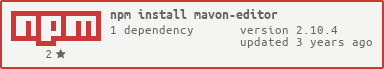
|
||
|
||
> 基于Vue的markdown编辑器
|
||
|
||
### [English Documents](./README-EN.md)
|
||
[Demo for jsfiddle](https://jsfiddle.net/CHENXCHEN/qf7gLw3a/3/)
|
||
|
||
## example (图片展示)
|
||
|
||
### PC
|
||
|
||

|
||
|
||

|
||
|
||
> [查看更多图片点击这里...](./doc/cn/images.md)
|
||
|
||
### Install mavon-editor (安装)
|
||
|
||
```
|
||
$ npm install mavon-editor --save
|
||
```
|
||
|
||
### Use (如何引入)
|
||
|
||
`index.js`:
|
||
```javascript
|
||
// 全局注册
|
||
// import with ES6
|
||
import Vue from 'vue'
|
||
import mavonEditor from 'mavon-editor'
|
||
import 'mavon-editor/dist/css/index.css'
|
||
// use
|
||
Vue.use(mavonEditor)
|
||
new Vue({
|
||
'el': '#main',
|
||
data() {
|
||
return { value: '' }
|
||
}
|
||
})
|
||
```
|
||
`index.html`
|
||
```html
|
||
<div id="main">
|
||
<mavon-editor v-model="value"/>
|
||
</div>
|
||
```
|
||
### 如何在nuxt.js 中使用
|
||
> 首先在工程目录plugins 下新建 vue-mavon-editor.js
|
||
``` javascrpt
|
||
import Vue from 'vue';
|
||
import mavonEditor from 'mavon-editor';
|
||
import 'mavon-editor/dist/css/index.css';
|
||
|
||
Vue.use(mavonEditor);
|
||
```
|
||
> 然后在nuxt.config.js 中添加plugins配置
|
||
``` javascript
|
||
plugins: [
|
||
...
|
||
{ src: '@/plugins/vue-mavon-editor', ssr: false }
|
||
],
|
||
```
|
||
> 最后一步在页面或者组件中引入
|
||
```vue
|
||
<template>
|
||
<div class="mavonEditor">
|
||
<no-ssr>
|
||
<mavon-editor :toolbars="markdownOption" v-model="handbook"/>
|
||
</no-ssr>
|
||
</div>
|
||
</template>
|
||
<script>
|
||
export default {
|
||
data() {
|
||
return {
|
||
markdownOption: {
|
||
bold: true, // 粗体
|
||
... // 更多配置
|
||
},
|
||
handbook: "#### how to use mavonEditor in nuxt.js"
|
||
};
|
||
}
|
||
};
|
||
</script>
|
||
|
||
<style scoped>
|
||
.mavonEditor {
|
||
width: 100%;
|
||
height: 100%;
|
||
}
|
||
</style>
|
||
|
||
```
|
||
|
||
|
||
> [更多引入方式点击这里...](./doc/cn/use.md)
|
||
|
||
> [如何获取并设置markdown-it对象...](./doc/cn/markdown.md)
|
||
|
||
## API 文档
|
||
|
||
### props
|
||
|
||
| name 名称 | type 类型 | default 默认值 | describe 描述 |
|
||
| ------------ | :-----: | :---------: | ---------------------------------------- |
|
||
| value | String | | 初始值 |
|
||
| language | String | zh-CN | 语言选择,暂支持 zh-CN: 简体中文, zh-TW: 正体中文 , en: 英文 , fr: 法语, pt-BR: 葡萄牙语, ru: 俄语, de: 德语, ja: 日语 |
|
||
| fontSize | String | 14px | 编辑区域文字大小 |
|
||
| scrollStyle | Boolean | true | 开启滚动条样式(暂时仅支持chrome) |
|
||
| boxShadow | Boolean | true | 开启边框阴影 |
|
||
| boxShadowStyle | String | 0 2px 12px 0 rgba(0, 0, 0, 0.1) | 边框阴影样式 |
|
||
| transition | Boolean | true | 是否开启过渡动画 |
|
||
| toolbarsBackground | String | #ffffff | 工具栏背景颜色 |
|
||
| previewBackground | String | #fbfbfb | 预览框背景颜色 |
|
||
| subfield | Boolean | true | true: 双栏(编辑预览同屏), false: 单栏(编辑预览分屏) |
|
||
| defaultOpen | String | | edit: 默认展示编辑区域 , preview: 默认展示预览区域 , 其他 = edit |
|
||
| placeholder | String | 开始编辑... | 输入框为空时默认提示文本 |
|
||
| editable | Boolean | true | 是否允许编辑 |
|
||
| codeStyle | String | code-github | markdown样式: 默认github, [可选配色方案](./src/lib/core/hljs/lang.hljs.css.js) |
|
||
| toolbarsFlag | Boolean | true | 工具栏是否显示 |
|
||
| navigation | Boolean | false | 默认展示目录 |
|
||
| shortCut | Boolean | true | 是否启用快捷键 |
|
||
| autofocus | Boolean | true | 自动聚焦到文本框 |
|
||
| ishljs | Boolean | true | 代码高亮 |
|
||
| imageFilter | function | null | 图片过滤函数,参数为一个`File Object`,要求返回一个`Boolean`, `true`表示文件合法,`false`表示文件不合法 |
|
||
| imageClick | function | null | 图片点击事件,默认为预览,可覆盖 |
|
||
| tabSize | Number | \t | tab转化为几个空格,默认为\t |
|
||
| xssOptions | Object | null | xss规则配置,参考  |
|
||
| toolbars | Object | 如下例 | 工具栏 |
|
||
|
||
```javascript
|
||
/*
|
||
默认工具栏按钮全部开启, 传入自定义对象
|
||
例如: {
|
||
bold: true, // 粗体
|
||
italic: true,// 斜体
|
||
header: true,// 标题
|
||
}
|
||
此时, 仅仅显示此三个功能键
|
||
*/
|
||
toolbars: {
|
||
bold: true, // 粗体
|
||
italic: true, // 斜体
|
||
header: true, // 标题
|
||
underline: true, // 下划线
|
||
strikethrough: true, // 中划线
|
||
mark: true, // 标记
|
||
superscript: true, // 上角标
|
||
subscript: true, // 下角标
|
||
quote: true, // 引用
|
||
ol: true, // 有序列表
|
||
ul: true, // 无序列表
|
||
link: true, // 链接
|
||
imagelink: true, // 图片链接
|
||
code: true, // code
|
||
table: true, // 表格
|
||
fullscreen: true, // 全屏编辑
|
||
readmodel: true, // 沉浸式阅读
|
||
htmlcode: true, // 展示html源码
|
||
help: true, // 帮助
|
||
/* 1.3.5 */
|
||
undo: true, // 上一步
|
||
redo: true, // 下一步
|
||
trash: true, // 清空
|
||
save: true, // 保存(触发events中的save事件)
|
||
/* 1.4.2 */
|
||
navigation: true, // 导航目录
|
||
/* 2.1.8 */
|
||
alignleft: true, // 左对齐
|
||
aligncenter: true, // 居中
|
||
alignright: true, // 右对齐
|
||
/* 2.2.1 */
|
||
subfield: true, // 单双栏模式
|
||
preview: true, // 预览
|
||
}
|
||
```
|
||
|
||
### events 事件绑定
|
||
|
||
| name 方法名 | params 参数 | describe 描述 |
|
||
| ---------------- | :-----------------------------: | ---------------------------------------- |
|
||
| change | String: value , String: render | 编辑区发生变化的回调事件(render: value 经过markdown解析后的结果) |
|
||
| save | String: value , String: render | ctrl + s 的回调事件(保存按键,同样触发该回调) |
|
||
| fullScreen | Boolean: status , String: value | 切换全屏编辑的回调事件(boolean: 全屏开启状态) |
|
||
| readModel | Boolean: status , String: value | 切换沉浸式阅读的回调事件(boolean: 阅读开启状态) |
|
||
| htmlCode | Boolean: status , String: value | 查看html源码的回调事件(boolean: 源码开启状态) |
|
||
| subfieldToggle | Boolean: status , String: value | 切换单双栏编辑的回调事件(boolean: 双栏开启状态) |
|
||
| previewToggle | Boolean: status , String: value | 切换预览编辑的回调事件(boolean: 预览开启状态) |
|
||
| helpToggle | Boolean: status , String: value | 查看帮助的回调事件(boolean: 帮助开启状态) |
|
||
| navigationToggle | Boolean: status , String: value | 切换导航目录的回调事件(boolean: 导航开启状态) |
|
||
| imgAdd | String: filename, File: imgfile | 图片文件添加回调事件(filename: 写在md中的文件名, File: File Object) |
|
||
| imgDel | String: filename | 图片文件删除回调事件(filename: 写在md中的文件名) |
|
||
|
||
#### 代码高亮
|
||
|
||
> 如不需要hightlight代码高亮显示,你应该设置ishljs为false
|
||
|
||
开启代码高亮props
|
||
```javascript
|
||
// ishljs默认为true
|
||
<mavon-editor :ishljs = "true"></mavon-editor>
|
||
```
|
||
|
||
为优化插件体积,从**v2.4.2**起以下文件将默认使用`cdnjs`外链:
|
||
+ `highlight.js`
|
||
+ `github-markdown-css`
|
||
+ `katex`(**v2.4.7**)
|
||
|
||
代码高亮`highlight.js`中的语言解析文件和代码高亮样式将在使用时按需加载.
|
||
`github-markdown-css`和`katex`仅会在`mounted`时加载
|
||
|
||
**Notice**:
|
||
[可选配色方案](./src/lib/core/hljs/lang.hljs.css.js) 和 [支持的语言](./src/lib/core/hljs/lang.hljs.js) 是从 [highlight.js/9.12.0](https://github.com/isagalaev/highlight.js/tree/master/src) 导出的
|
||
|
||
> [不使用cdn,本地按需加载点击这里...](./doc/cn/no-cnd.md)
|
||
|
||
#### 图片上传
|
||
|
||
```javascript
|
||
<template>
|
||
<mavon-editor ref=md @imgAdd="$imgAdd" @imgDel="$imgDel"></mavon-editor>
|
||
</template>
|
||
exports default {
|
||
methods: {
|
||
// 绑定@imgAdd event
|
||
$imgAdd(pos, $file){
|
||
// 第一步.将图片上传到服务器.
|
||
var formdata = new FormData();
|
||
formdata.append('image', $file);
|
||
axios({
|
||
url: 'server url',
|
||
method: 'post',
|
||
data: formdata,
|
||
headers: { 'Content-Type': 'multipart/form-data' },
|
||
}).then((url) => {
|
||
// 第二步.将返回的url替换到文本原位置 -> 
|
||
/**
|
||
* $vm 指为mavonEditor实例,可以通过如下两种方式获取
|
||
* 1. 通过引入对象获取: `import {mavonEditor} from ...` 等方式引入后,`$vm`为`mavonEditor`
|
||
* 2. 通过$refs获取: html声明ref : `<mavon-editor ref=md ></mavon-editor>,`$vm`为 `this.$refs.md`
|
||
*/
|
||
$vm.$img2Url(pos, url);
|
||
})
|
||
}
|
||
}
|
||
}
|
||
```
|
||
> [图片上传详情点击这里...](./doc/cn/upload-images.md)
|
||
|
||
### 注
|
||
|
||
- **默认大小样式为 min-height: 300px , min-width: 300px 可自行覆盖**
|
||
- **基础z-index: 1500**
|
||
- **仅用作展示可以设置props: toolbarsFlag: false , subfield: false, defaultOpen: "preview"**
|
||
|
||
|
||
### 快捷键
|
||
|
||
| key | keycode | 功能 |
|
||
| ---------------- | :----------------: | :-----------------------------: |
|
||
| F8 | 119 | 开启/关闭导航 |
|
||
| F9 | 120 | 预览/编辑切换 |
|
||
| F10 | 121 | 开启/关闭全屏 |
|
||
| F11 | 122 | 开启/关闭阅读模式 |
|
||
| F12 | 123 | 单栏/双栏切换 |
|
||
| TAB | 9 | 缩进 |
|
||
| CTRL + S | 17 + 83 | 触发保存 |
|
||
| CTRL + D | 17 + 68 | 删除选中行 |
|
||
| CTRL + Z | 17 + 90 | 上一步 |
|
||
| CTRL + Y | 17 + 89 | 下一步 |
|
||
| CTRL + BreakSpace | 17 + 8 | 清空编辑 |
|
||
| CTRL + B | 17 + 66 | **加粗** |
|
||
| CTRL + I | 17 + 73 | *斜体* |
|
||
| CTRL + H | 17 + 72 | # 标题 |
|
||
| CTRL + 1 | 17 + 97 or 49 | # 标题 |
|
||
| CTRL + 2 | 17 + 98 or 50 | ## 标题 |
|
||
| CTRL + 3 | 17 + 99 or 51 | ### 标题 |
|
||
| CTRL + 4 | 17 + 100 or 52 | #### 标题 |
|
||
| CTRL + 5 | 17 + 101 or 53 | ##### 标题 |
|
||
| CTRL + 6 | 17 + 102 or 54 | ###### 标题 |
|
||
| CTRL + U | 17 + 85 | ++下划线++ |
|
||
| CTRL + M | 17 + 77 | ==标记== |
|
||
| CTRL + Q | 17 + 81 | > 引用 |
|
||
| CTRL + O | 17 + 79 | 1. 有序列表 |
|
||
| CTRL + L | 17 + 76 | [链接]() |
|
||
| CTRL + ALT + S | 17 + 18 + 83 | ^上角标^ |
|
||
| CTRL + ALT + U | 17 + 18 + 85 | - 无序列表 |
|
||
| CTRL + ALT + C | 17 + 18 + 67 | ``` 代码块 |
|
||
| CTRL + ALT + L | 17 + 18 + 76 | ![图片链接]() |
|
||
| CTRL + ALT + T | 17 + 18 + 84 | 表格 |
|
||
| CTRL + SHIFT + S | 17 + 16 + 83 | ~下角标~ |
|
||
| CTRL + SHIFT + D | 17 + 16 + 68 | ~~中划线~~ |
|
||
| CTRL + SHIFT + C | 17 + 16 + 67 | 居中 |
|
||
| CTRL + SHIFT + L | 17 + 16 + 76 | 居左 |
|
||
| CTRL + SHIFT + R | 17 + 16 + 82 | 居右 |
|
||
| SHIFT + TAB | 16 + 9 | 取消缩进 |
|
||
|
||
|
||
## Dependencies (依赖)
|
||
|
||
- [markdown-it](https://github.com/markdown-it/markdown-it)
|
||
|
||
- [auto-textarea](https://github.com/hinesboy/auto-textarea)
|
||
|
||
|
||
## Markdown 语法拓展
|
||
|
||
- [emoji](https://github.com/markdown-it/markdown-it-emoji)
|
||
- [subscript](https://github.com/markdown-it/markdown-it-sub)
|
||
- [superscript](https://github.com/markdown-it/markdown-it-sup)
|
||
- [container](https://github.com/markdown-it/markdown-it-container)
|
||
- [definition list](https://github.com/markdown-it/markdown-it-deflist)
|
||
- [abbreviation](https://github.com/markdown-it/markdown-it-abbr)
|
||
- [footnote](https://github.com/markdown-it/markdown-it-footnote)
|
||
- [insert](https://github.com/markdown-it/markdown-it-ins)
|
||
- [mark](https://github.com/markdown-it/markdown-it-mark)
|
||
- [todo list](https://github.com/revin/markdown-it-task-lists)
|
||
- [highlight](https://github.com/isagalaev/highlight.js)
|
||
- [katex](https://github.com/Khan/KaTeX)
|
||
- [images preview](https://github.com/CHENXCHEN/markdown-it-images-preview)
|
||
- [toc](https://github.com/tylerlong/markdown-it-toc)
|
||
- 可通过[获取markdown-it对象](./doc/cn/markdown.md)引入[其他语法插件](https://www.npmjs.com/search?q=keywords:markdown-it-plugin)
|
||
|
||
## update(更新内容)
|
||
|
||
- [更新日志](./LOG.md)
|
||
|
||
## Collaborators(合作者)
|
||
|
||
- [CHENXCHEN](https://github.com/CHENXCHEN)
|
||
|
||
|
||
## Licence (证书)
|
||
|
||
mavonEditor is open source and released under the MIT Licence.
|
||
|
||
Copyright (c) 2017 hinesboy
|